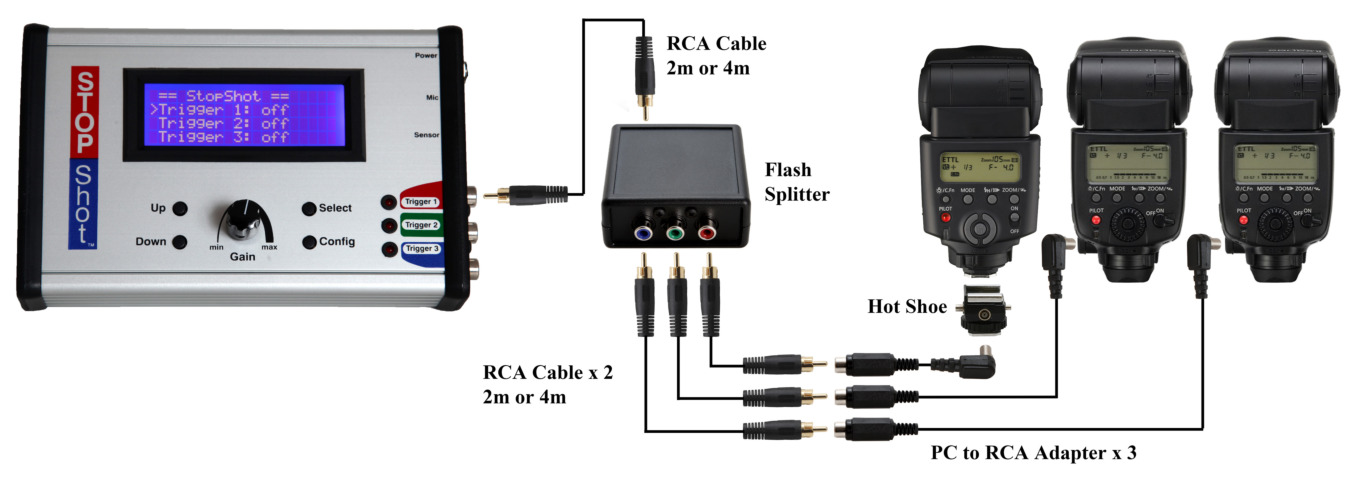Connecting StopShot
Connecting Your StopShot
This page is a compilation of connection diagrams for StopShot. It show how to connect multiple flashes, beam sensors and cross beam sensors. More details on the connections are available in our product manuals.
Wiring 2 Flashes with an RCA Y Cable
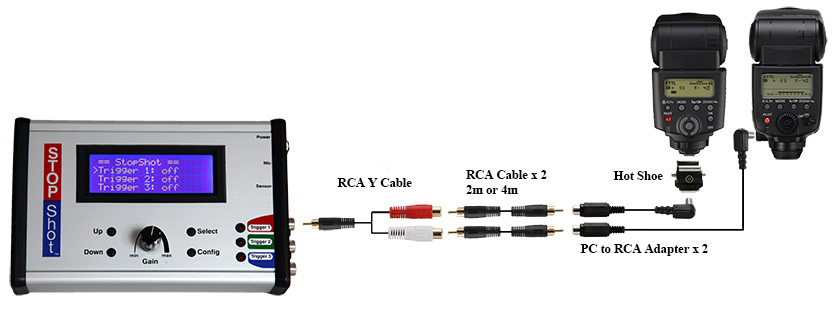
The diagram above shows you to wire up two flashes to StopShot using an RCA Y cable. If your flash does not have a PC sync connection you will need a hot shoe adapter to connect it. This is shown on the right hand flash in the connection diagram. Also you will want to make certain the flashes are in Manual mode with both Slave and Master modes disabled. Setting the custom function in your flash that prevents the flash from going to sleep is also helpful.
Wiring More than 2 Flashes with the Flash Splitter
If you want to connect more than two flashes you can use the flash splitter. Again you will want to make certain the flashes have both Master and Slave mode disabled.
A quick note about using more than two Yongnuo flashes and the flash splitter. When you have more than two flashes connected and they are all off, it will not be possible to turn on the flashes without disconnecting them first. When these flashes are turned off, the input to the flashes is pulled down inside the flash, this prevents the flashes from being turned on, or from being fired. All of the flashes must be turned on before being connected.
StopShot Beam Sensor
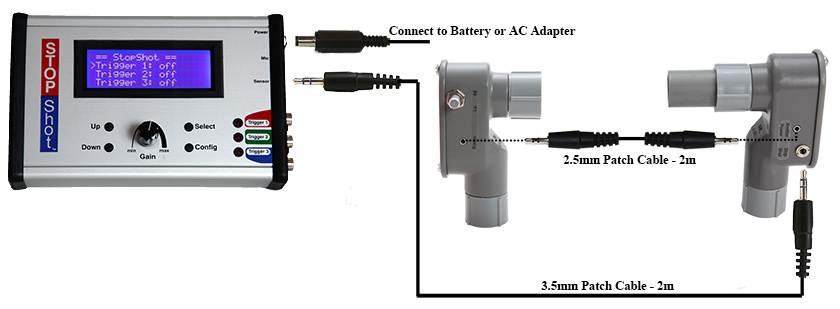
The diagram above shows how to connect the standard beam sensor to StopShot. The diagram pictures the IR transmitter but the wiring for the laser transmitter is identical. Both the laser and the IR transmitter get their power from StopShot so no external power supply is required for the transmitters. If you need more distance between the transmitter and receiver you can use a battery pack for powering the transmitter.
Cross Beam Sensor Set
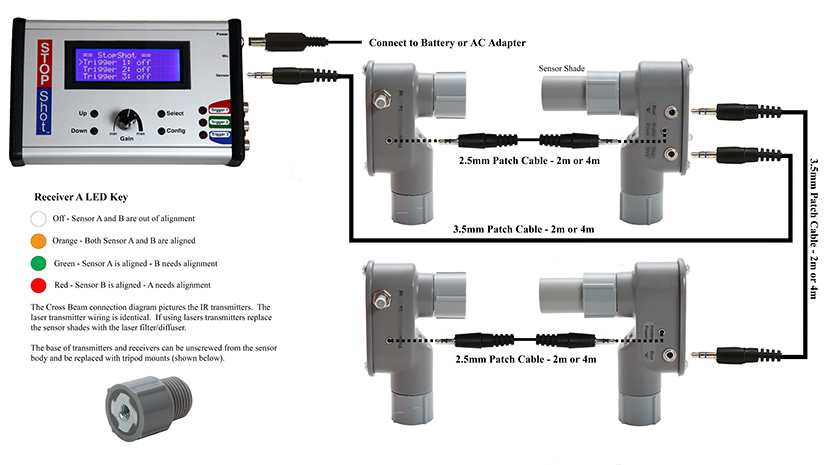
The diagram above shows how to connect either the laser or IR Cross Beam sensors. In addition to using the sensors as a cross beam you can use either Sensor A or Sensor B as a standard beam sensor.
Connecting Two RangeIR Sensors to StopShot
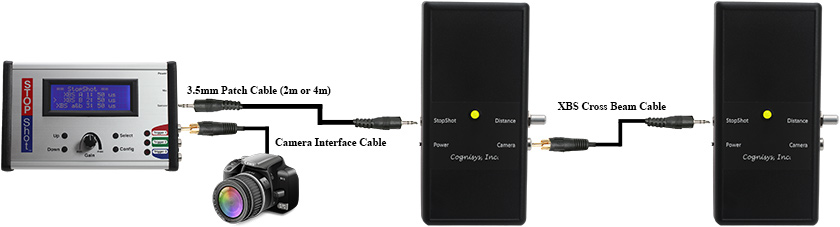
The diagram above shows the connection of two RangeIR sensors to StopShot. All of the cables in this setup can be extended if need for your configuration. The camera interface cable shown above can be either a standard shutter cable or a shutter interface switch. The Cross Beam cable shown is supplied with the RangeIR Cross Beam Sensor set.