Connecting Your Scout Camera Box
Connecting Your Scout Camera Box
This page will show you how to connect your Camera Box Controller to your Camera, Flashes and Sensors.
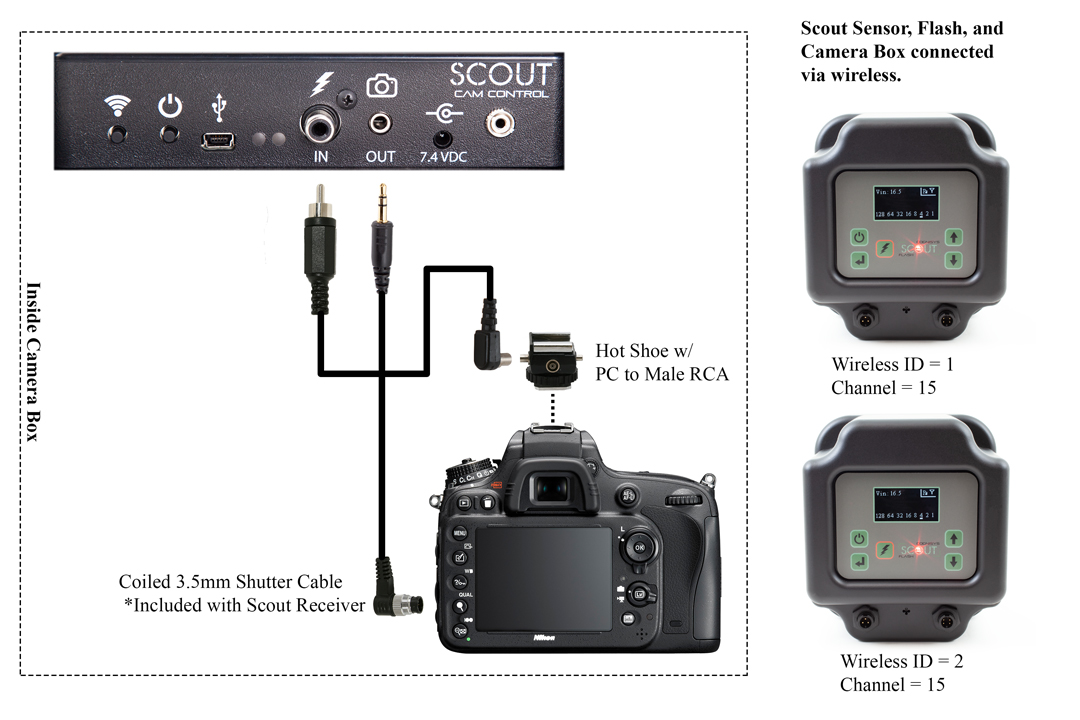

The diagram above shows how to connect your camera to the controller inside of the camera box. It also shows the external connection to the flash using weatherproof connectors - we also have flash cable splitters available to add more flashes (see diagram below). Click on any of cables or products in the image to be link to the product page. Hovering over the product will display the name of it. To find all of these cables available for purchase on the same page visit the Camera Box Flash Wiring store page.
Connecting Multiple Flashes to the Camera Box (Wired)
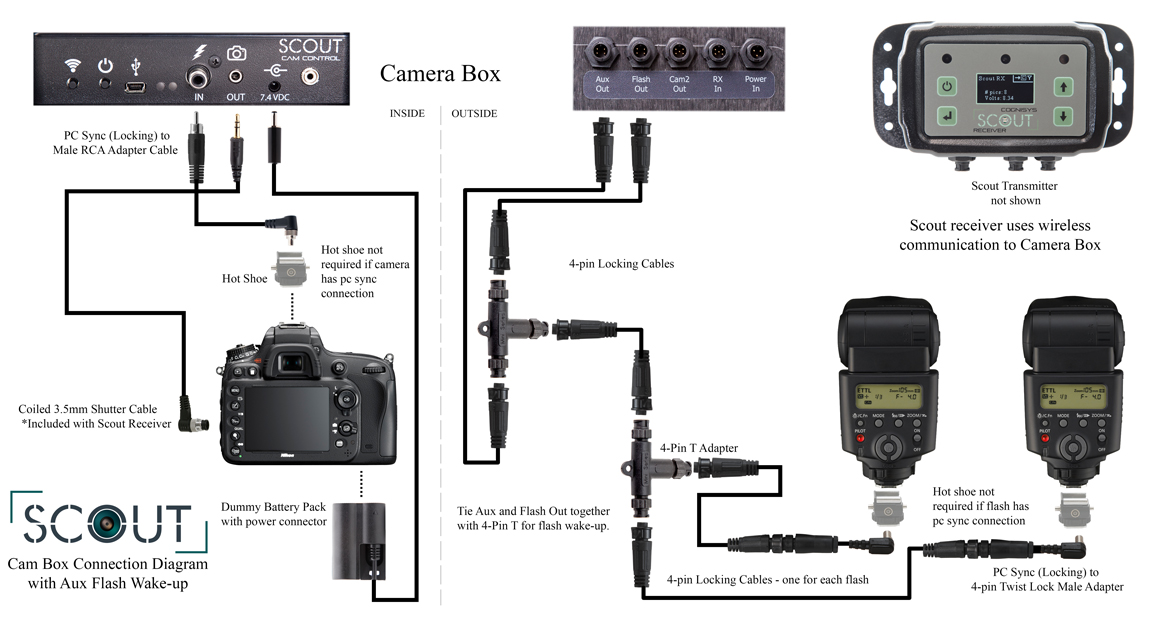
This diagram shows how to connect your camera and multiple flashes to the Scout camera box. To find all of the cables and adapters for this connection method visit the Camera Box Flash Wiring store page.

This diagram shows how to connect your camera to the Scout camera box. In this scenario the camera controls the flashes through the wireless transmitter connected in the hot shoe of the camera. Unfortunately choosing the right wireless flash transmitters is not trivial as battery life and reliability both play a huge part. We have not been completely satisfied with any of the transmitters we have tested. Either they are just not reliable or they use up batteries way too fast. One of our beta testers was pretty happy with the Pixel series of transmitters but our tests showed missing flashes on one flash or another over longer duration tests. All of these types of transmitters will need external battery packs for reasonable battery life.
The Cognisys Trail Flash solves all of these issues that camera trappers run into with standard flashes.- it is weatherproof, has excellent battery life and triggers EVERY time... the first time.





